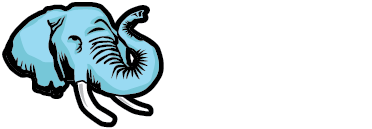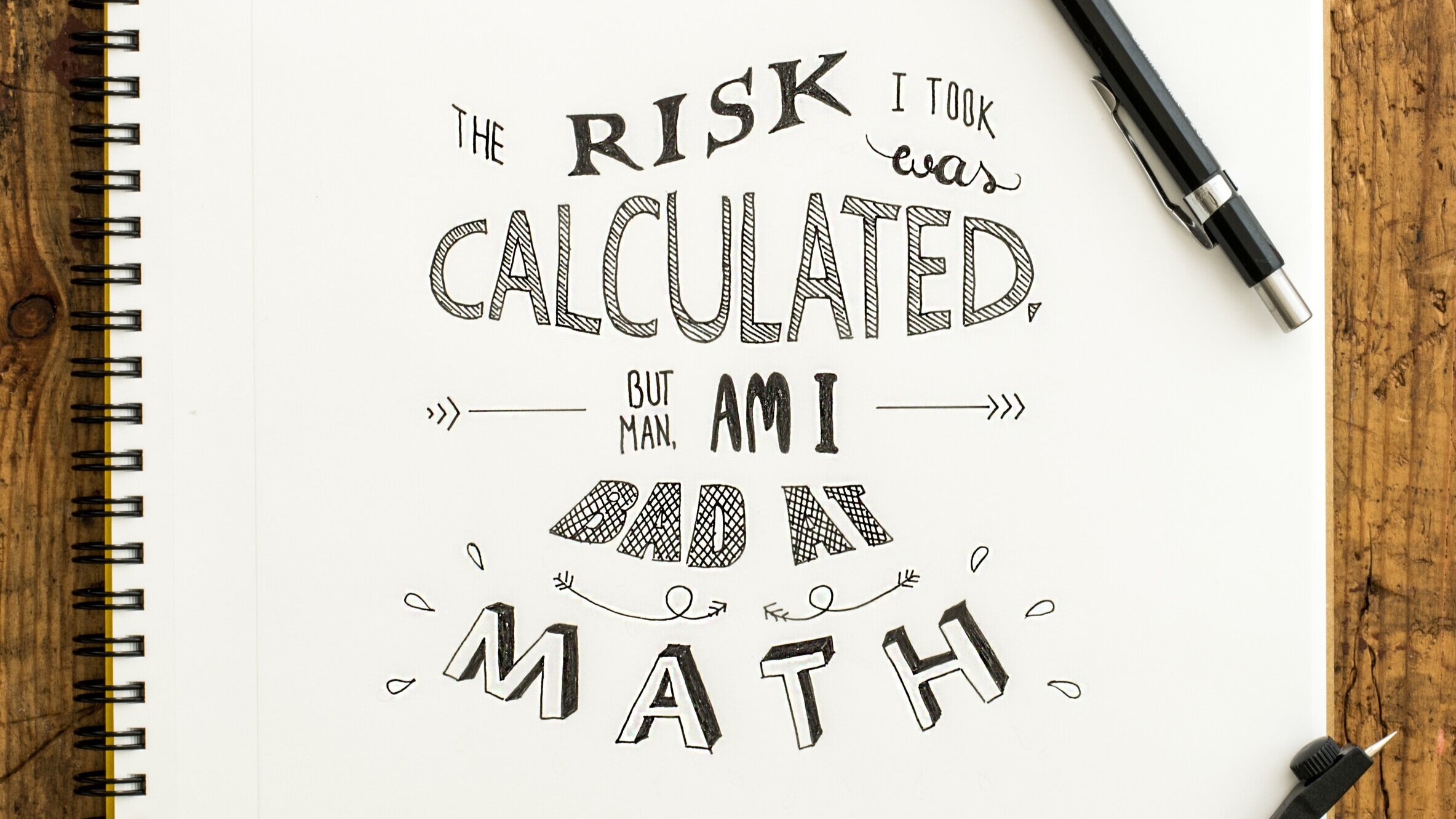Screen Printing file setup is one of the biggest obstacles to achieving a high-quality print, and this is largely due to minimal knowledge on how screen printing works. There are specific ways in which the artwork needs to be submitted for your printer to ensure a perfect print. We will go over two file types and their attributes as well as the common mistakes made and which file types to avoid.
What Type Of File Should I Have?
There are two main types of files for apparel printing that you should know, Vector and Raster. A vector file is always the best option and most printers will ask for this file type as it will always produce the best results. Raster files are the alternative option and a necessary option in some cases, especially for photographic artwork. Raster files should be high-resolution with minimal compression for the best print possible.
The most problematic files are those that are low-resolution and compressed raster images, which is the reason why vectors are favored as they will not require as much work to prepare for printing, and in some instances, bitmap files will require for the artwork to be recreated entirely.
Vector & Rasters
There are instances where both file types are needed for one single print. A raster can exist within a vector file, for example, if a graphic requires an element of smoke or a photograph then the raster file will need to be converted by using a raster imaging processor; This is a software program like a PostScript Driver that can convert the raster artwork and the information it holds to halftones. When converting to a vector format, or rasterizing, image parameters such as resolution, antialias, color mode and color profile are set.
Vector Graphic Files
A vector graphic is made up of points and distance between those points where each of these point relates to each other and define the shapes of the graphic elements. This type of graphic is based on the Cartesian Coordinate system which is based in complicated mathematics. Within the vector file, there are other components of the data that include colors, gradients, font type, and effects. One of the best features of this type of file is the ability to resize your graphic as big as you need it to be without losing the quality, as well as taking up less space in your computer’s hard drive because instead of mapping large pixel arrays it just maps out the coordinates of the points in the file.
There is a downside to Vector files, however, if the grid has a lot of points this may cause a delay whenever a change is made as it will re-calculate each point and will require a lot of RAM.
Raster Graphic Files
A raster file is a grid of pixels that has information stored for each one of them containing the position, color, and brightness. A raster file is a less complex file than a vector, it is the simplest way to present image data. JPEGs, TIFFs, and PNGs are common raster image types. Almost all of the photos found on the web and in print catalogs are raster images.
Because raster graphics are created from pixels, when you expand your image, you are expanding those pixel blocks. That’s why the image becomes blurry if you make it too large.
““Raster graphics are pixel-based and work on a large grid. Think of a mosaic where all the tiles up close just look like a bunch of different colors, but when you view it at a distance it becomes a very detailed picture of the Mona Lisa.””
Preparing Your File
Photoshop
Before creating your artwork in Photoshop you should ensure that your file is set to RGB color mode and at least 300 dpi. If this is not set correctly before you begin your design phase, resizing it later will result in a blurry image and jagged edges on fonts.
Adobe Illustrator / Affinity Designer / Corel Draw
If you are designing your artwork on Adobe Illustrator, Affinity Designer or Corel Draw all you need to do is set your file to the size you want to print. Programs like illustrator will have an option to turn your Raster artwork into a vector.
Normally, any raster artwork (created in Adobe Photoshop or CorelDRAW PHOTO-PAINT or other raster software program) has to be separated into four process colors or simulated process color prior to printing out the films used to expose each screen.
Transparent Background
To isolate the white channels in a color separation an image needs to be masked onto a transparent background. Using a transparent background provides control over the transition from the garment color to the printed colors, and can be used to manage the ink deposit as well. Image areas that fade to shirt color when screen printed should fade to a transparent background in the image file.
Most Common Mistakes
Fonts
The most common error people make when submitting a design to a screen printer is not converting the fonts into outlines. This means converting your editable text into shapes, this will save your printer time, otherwise, they will need to find the exact font then download it and load it into your design. Keep in mind that once a font is converted into shapes, you cannot edit your text.
Luckily, at Family Industries, we understand this process can be overwhelming, but there’s no need to worry! Our super knowledgeable staff are here to help you get through any design challenges that come your way. Ask Us How!
Author: Irene Floridia - Content Creator